How to Create Gaming Highlights Without Software
Most of the time when someone wants to become a video game streamer it’s because they want to make money from playing games. There’s no doubt that very few people become streamers because they really like video editing. Rather, that aspect of being a game streamer is seen more as a necessary chore that just comes with the job, so to speak. Sure, some people enjoy video editing, just like some people like to build a ship in a bottle. But there’s a fair amount of folks that just don’t have the patience or mental stamina to stay focused on a tedious task like that.
Being a successful game streamer requires a lot of skills aside from being able to play video games at a professional level, for example you also have to be charismatic on camera. The truth is that nobody can be good at everything, and it should come as no surprise that often people will have all the excellent ‘front-facing’ skills required to become a successful streamer, but they don’t have the ‘behind-the-curtain’ skills often involved in game streaming, such as editing the recorded stream to just the best highlights, so they can be posted to a site like YouTube. Thus, one of the first hurdles for new game streamers is what to do about editing their videos, whether they use a software to do it themself, or pay someone to edit their videos for them. If you want to do it yourself naturally one concern is which software should you use to edit streamer highlights?

Before we get ahead of ourselves, let’s take a step back and start from the beginning with how you actually get the footage of the game you’re playing in the first place. Obviously, you can’t edit a video that you don’t have. So you need to capture that game footage somehow. Well there are lots of ways to do that depending on the situation.
Whether you’re using a PC or Mac it’s very likely you already have the basic tools you need, as they are included with the OS. But if you’re playing a game on a console such as Xbox or PlayStation, it’s not immediately obvious what you need in order to get game capture. For the PS5 you can use the game capture system that comes with it by holding down the DualSense controllers Create button shortcut. You may have to fiddle around with the settings for a while to get what you need, but it can be used to get game capture, although up to only one hour. Xbox Series X also has a built in game capture system, but this is more for creating video clips, as it also cannot exceed 1 hour of footage.

Another option is to use a capture card, which is a device that records video footage from a game that’s being played on a console, in order to either stream it live or to record it so it can be edited and uploaded later. They’re not particularly complicated to use, to be honest. But you do need to make sure that the capture card you’re using is compatible with the console. Also just to be clear that there is no confusion, what is being recorded here in either case is just the game. You will also need to have a camera and microphone on to record your face and voice as well. We should also note that for the best performance you may want to have one PC for gaming, and another PC to do the streaming, because if you use one computer to do both you may experience some slowdown, which is not good as it could potentially appear unprepared or even unprofessional. A capture card will help with that.
Now that we’ve taken a bit of time to go over how to get the footage, we can get back to how to create gaming highlights. As mentioned earlier, that’s often done by using software or by paying someone else to do it, but there are ways to do this with no software at all!
One option is to use the YouTube stream clipper built into YouTube. In order to create a stream highlight directly through YouTube, you just insert a stream marker whenever something happens in your stream that is interesting or noteworthy in some way, like a stunning victory, crushing defeat, or even a funny moment. Then just trim the video, create the clip, and it can be automatically published to your YouTube page. However, the limitation of course is that this means that in order to create the clips it must be done manually throughout the entire experience. You need to go through the stream video, which could be several hours long, and find those relatively brief moments that could be potentially good clips or highlights. If it’s a four, six, or even eight-hour long video that’s going to be like finding a needle in a haystack.
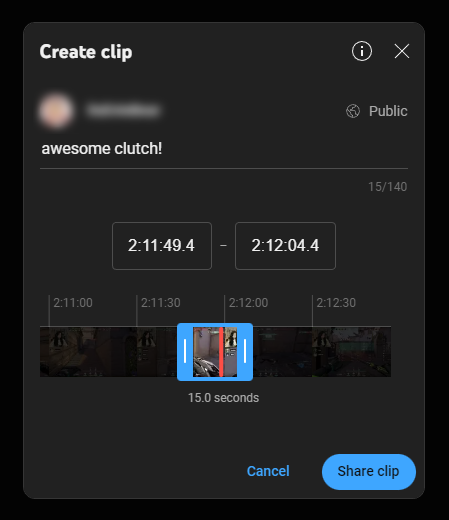
The good news is there is a way to create gaming highlights with absolutely no software required, and even better is that it also automates the process of finding those most interesting or exciting highlights in your stream. The best part is that this solution was designed and developed by gamers for gamers!
Introduce yourself to Sizzle.gg! Go there today to find out how you can use our platform to automatically download the most action-packed segments of your YouTube and Twitch streams and create a highlights video. AI and Automation are the future of technology, so it comes as no surprise that it’s being adapted for the world of game streaming. Sizzle.gg is compatible with almost all the most popular games being streamed right now, including but not limited to Apex Legends, Overwatch 2, VALORANT, League of Legends, Fortnite, and Warzone 2.0. Again, Sizzle.gg requires no software and is currently completely free while in Open Beta, so don’t hesitate to give it a try! And don’t forget to leave helpful feedback and suggestions so Sizzle.gg can continue to improve the service for future users.


