How to Get Automatic Highlights of Your Fall Guys Gameplay
Fall Guys is a wacky online party royale game where you and dozens of other players control colorful jelly bean-shaped characters. You all compete through a series of obstacle courses filled with hilarious challenges and mayhem, with the goal of being the last bean standing. You can team up with up to three friends to work together or play it solo, battling against random players online across various platforms for a crown. With its emphasis on laughs, friendly competition, and cross-platform play, Fall Guys is a perfect game for a lighthearted and chaotic online party.

Capturing Your Fall Guys highlights using Sizzle.gg
With the wacky races and outrageous challenges of Fall Guys, there are tons of clutch moments and epic fails you’ll want to remember. Forget sifting through hours of footage – Sizzle.gg takes the effort out of capturing your glory! Sizzle.gg uses AI to automatically generate highlights from your gaming sessions and streams, making it easy to share the thrills and spills with the world. Here’s a quick guide on using Sizzle.gg to capture your Fall Guys highlights:
Step 1: Sign Up for Sizzle.gg
Create an account on Sizzle.gg to access your personalized dashboard, where all your highlights will be securely managed.
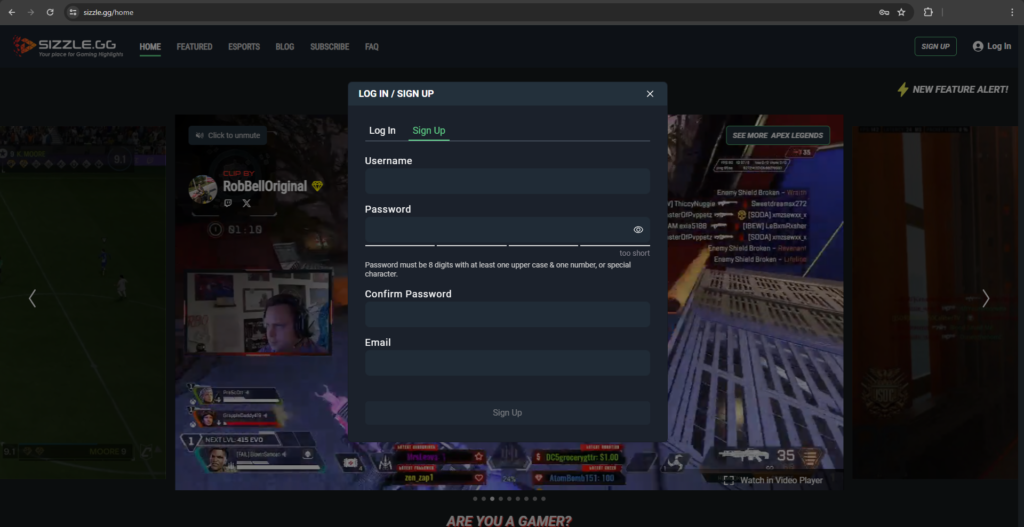
Step 2: Link Your Streaming Account
To access your VODs, you must link your Twitch or YouTube account to Sizzle.gg. This enables the platform to gather your streams and examine them for thrilling highlights.
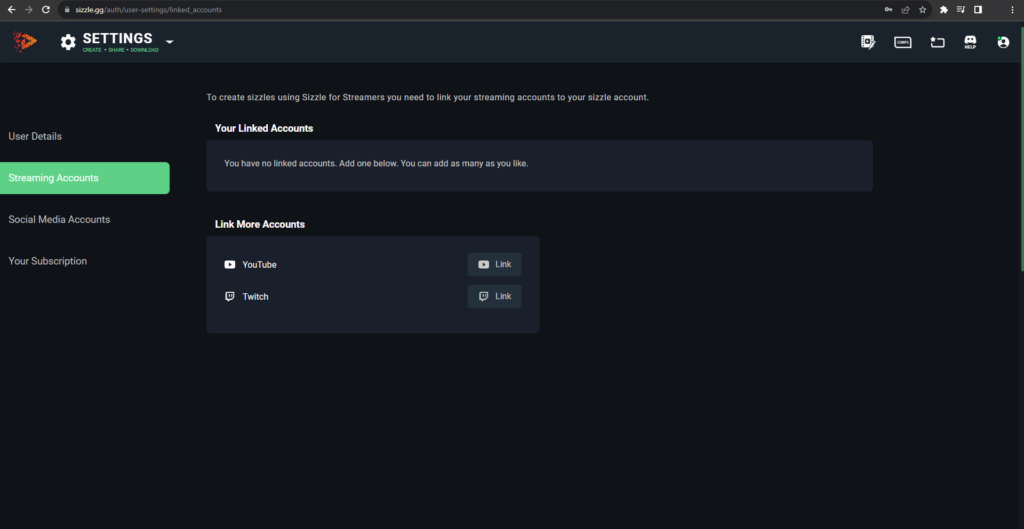
Step 3: Fetch Streams or Upload Gameplay
Once your account is set up and linked, fetch your streams with a simple click. Alternatively, if you have Fall Guys gameplay saved on your PC or mobile device, select the upload button located next to the ‘fetch streams’ button to upload the video file.
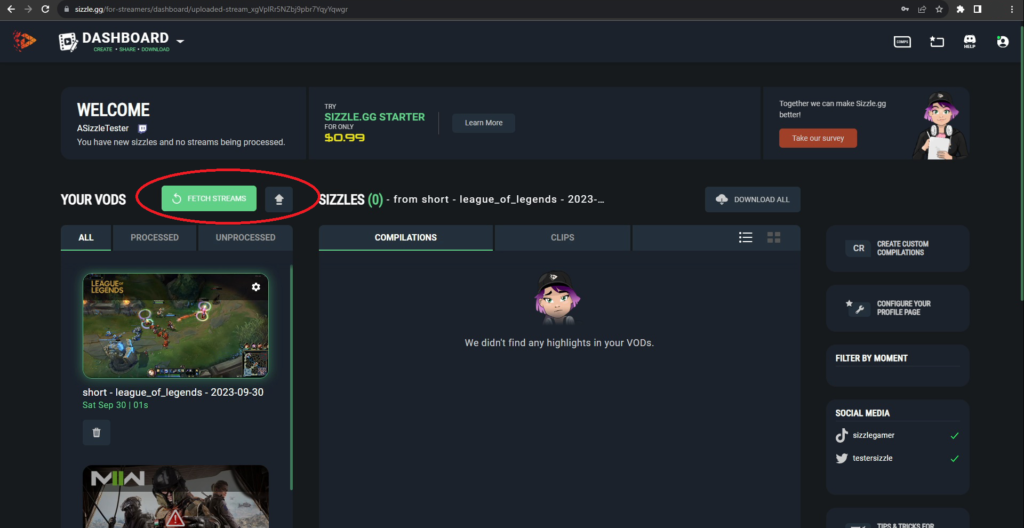
Step 4: Select “Fall Guys”
After fetching your streams or uploading gameplay, select ‘Fall Guys’ from the dropdown menu and proceed by clicking “OK.”
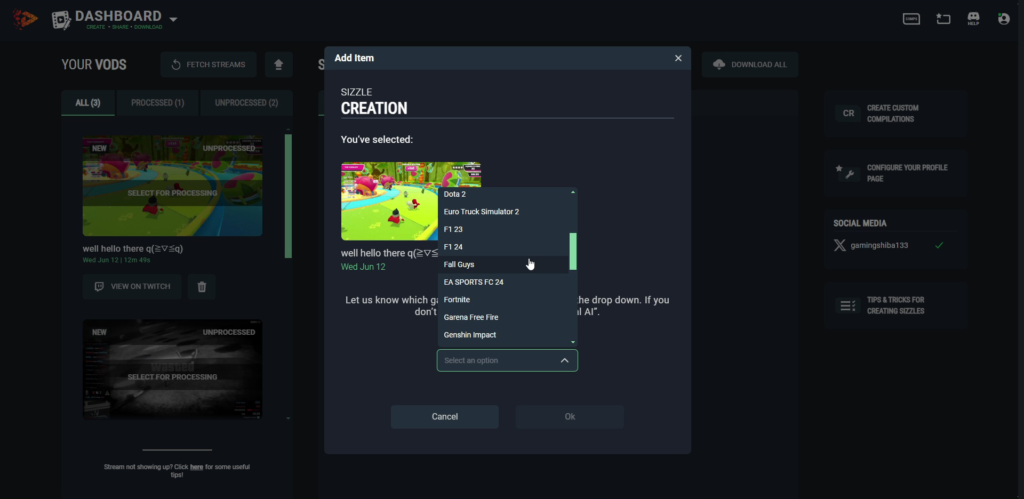
Step 5: Sit Back and Relax
Let Sizzle.gg do its thing as it processes your footage. Your highlights will be ready for download in just a few hours!
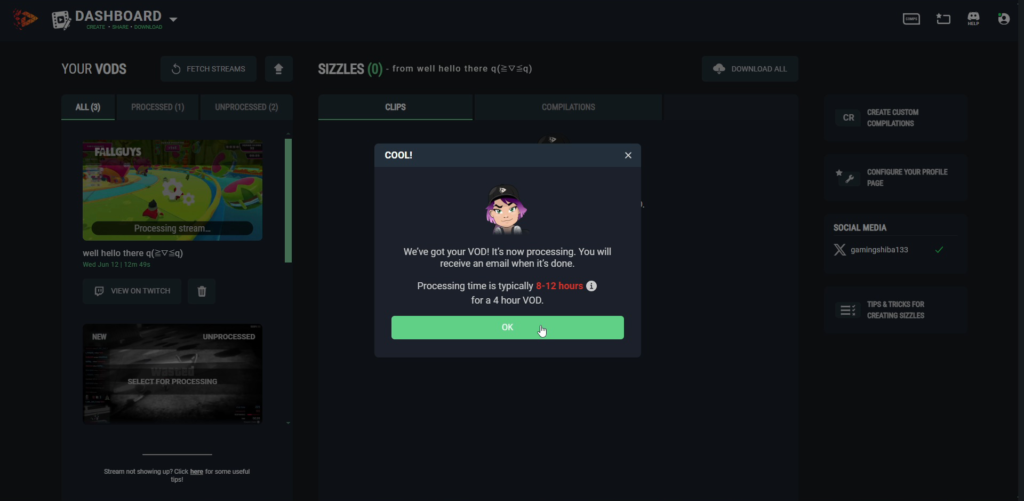
Download and Share Your Highlights
Once processing is complete, you can download your highlights with ease! Share them across social media platforms to flaunt your memorable gameplay moments. Unlock additional benefits by subscribing to Sizzle Starter, including vertical-formatted highlights, watermark-free downloads, priority stream processing, and more!
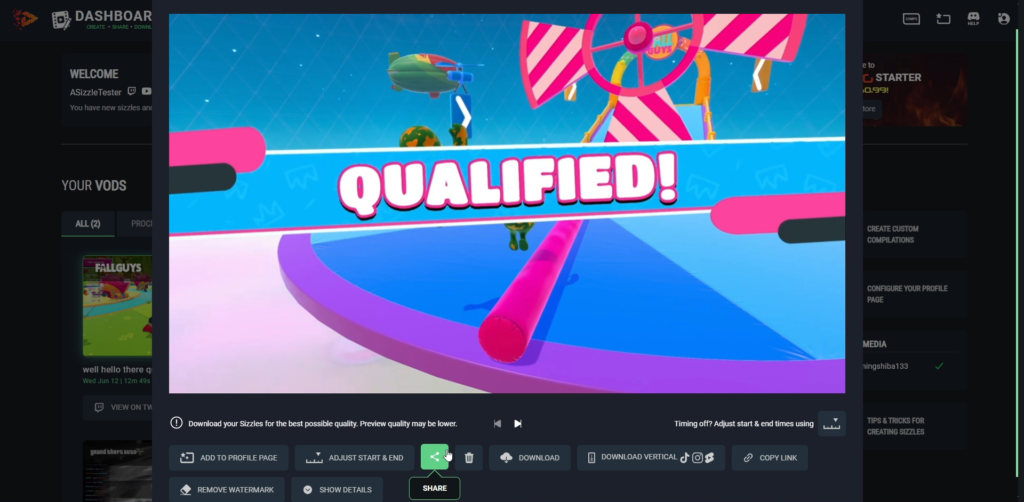
Conclusion
Thanks to Sizzle.gg, capturing and sharing your thrilling Fall Guys moments has never been easier! Utilizing AI for automatic highlight generation, content creation becomes quick and simple. Follow these steps to enhance your streaming and gaming experiences, and feel free to share your feedback on our official Discord server and X (formerly Twitter) account!


